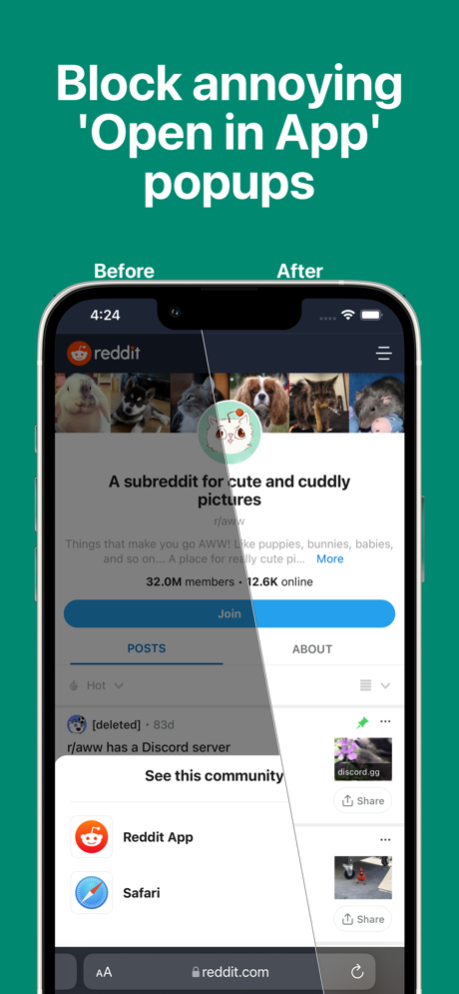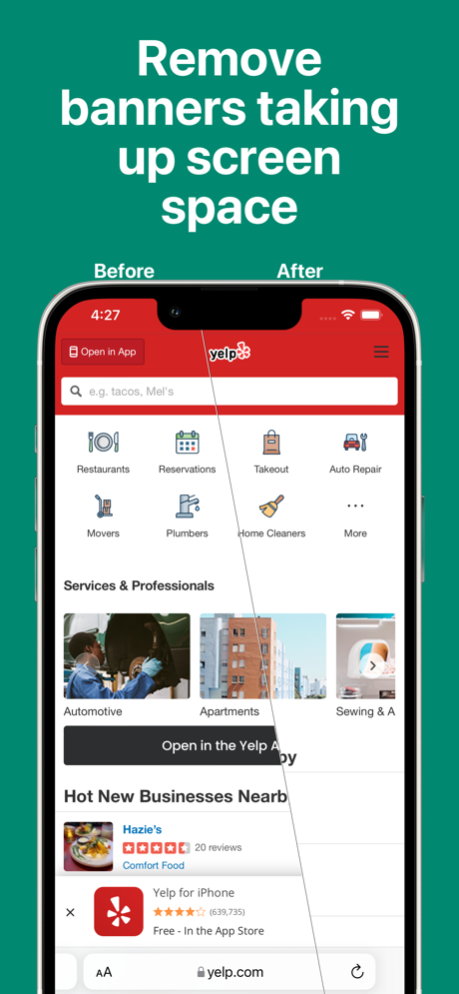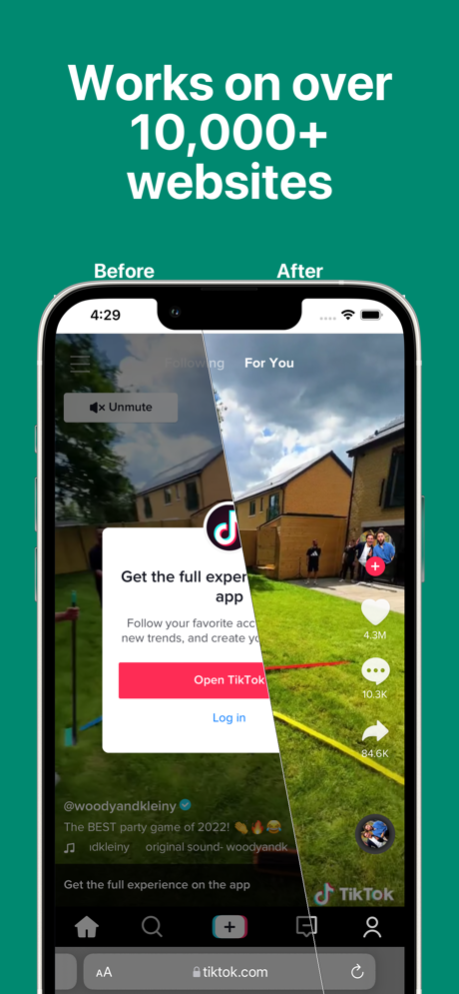Banish - Block 'Open in App' 1.44
Paid Version
Publisher Description
BANISH. The #1 Safari Extension to block annoying 'Open in App' popups & other dark patterns on the web.
“Banish does one thing and does it well: it nukes dickpanels in Safari on iPhone and iPad”
— John Gruber, Daring Fireball
"The app proved incredibly useful. For instance, when on Quora, clicking a link to another Quora page would normally pop up a blocker that requires you to log in to continue navigating the website. With Banish, this pop-up was gone and you could use the site normally"
— Sarah Perez, TechCrunch
PRIVATE
Banish does not collect or store any of your data - nothing leaves your device.
BUY ONCE
Just a one-time purchase and Banish is yours. No subscriptions, no in-app purchases, no ads, no nonsense.
FAST
The app performs the minimal, necessary changes to block popups and free up screen space.
SIMPLE
It's as easy as downloading the app and enabling it in Safari settings. No maintenance needed.
MODERN
Banish is written in Apple's latest programming paradigm Swift UI and Safari Extension functionality.
---
NOTE: Even with Banish, Smart Banners can still appear at the top for apps you have installed. They can't be removed because they're built into Safari.
Need Help? Contact us at BanishForSafari@gmail.com
Mar 8, 2024
Version 1.44
Thanks for using Banish. This release blocks more popups and annoying banners.
We're always working to make Safari better. If you're enjoying Banish, please consider leaving a review or rating!
About Banish - Block 'Open in App'
Banish - Block 'Open in App' is a paid app for iOS published in the System Maintenance list of apps, part of System Utilities.
The company that develops Banish - Block 'Open in App' is Big Pineapple LLC. The latest version released by its developer is 1.44.
To install Banish - Block 'Open in App' on your iOS device, just click the green Continue To App button above to start the installation process. The app is listed on our website since 2024-03-08 and was downloaded 9 times. We have already checked if the download link is safe, however for your own protection we recommend that you scan the downloaded app with your antivirus. Your antivirus may detect the Banish - Block 'Open in App' as malware if the download link is broken.
How to install Banish - Block 'Open in App' on your iOS device:
- Click on the Continue To App button on our website. This will redirect you to the App Store.
- Once the Banish - Block 'Open in App' is shown in the iTunes listing of your iOS device, you can start its download and installation. Tap on the GET button to the right of the app to start downloading it.
- If you are not logged-in the iOS appstore app, you'll be prompted for your your Apple ID and/or password.
- After Banish - Block 'Open in App' is downloaded, you'll see an INSTALL button to the right. Tap on it to start the actual installation of the iOS app.
- Once installation is finished you can tap on the OPEN button to start it. Its icon will also be added to your device home screen.